Are you excited about your new iPhone 15? We’re here to help you make the most of it with our list of must-have free apps! Our selection includes a wide range of apps to cover all your needs, including communication, productivity, games, social media, and health and fitness.
Whether you’re an Apple expert or new to iPhones, our app guide will help you enjoy your iPhone 15 to the fullest. This article is about finding the most useful apps for staying connected, getting things done, having fun, and staying healthy without spending a dime.
Get ready to explore the best App Store offers and make your iPhone 15 experience even more amazing. So, let’s get started and discover a world of incredible apps that will change how you use your iPhone!
Productivity Apps for iPhone 15 Users
This section offers the best free productivity apps that make your life easier, organized, and efficient. These apps are designed to help you manage your daily tasks, keep notes, plan your day, or just stay on top of your game at work or home. So whether you’re professional juggling work tasks or a student managing your work-life balance, these apps are your perfect companions.
1. Notion
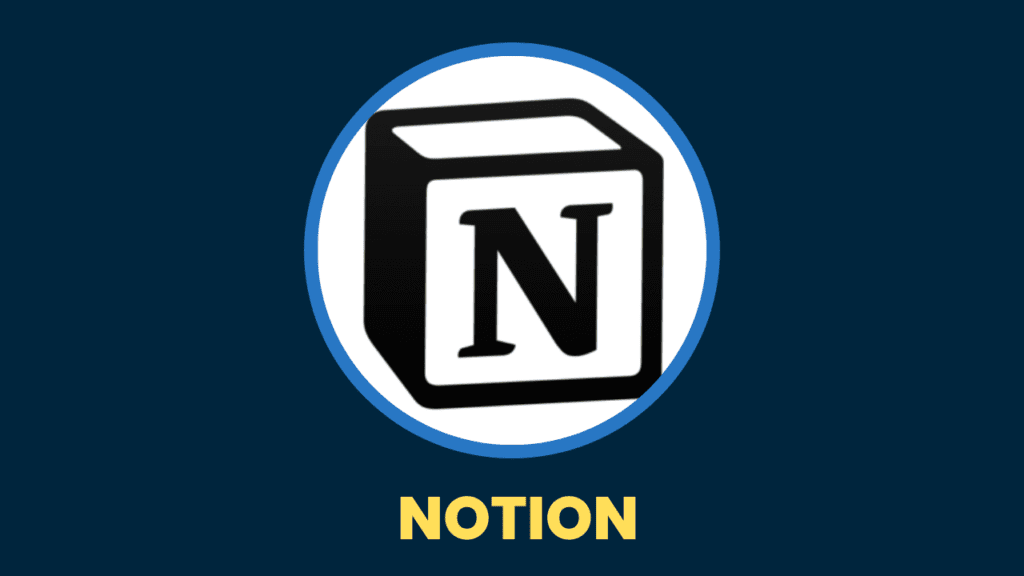
Notion has been a revolution in my organizational habits. A powerful, all-in-one workspace where you can write, plan, collaborate, and get organized. It unifies your tasks, notes, projects, databases, and more into one streamlined platform. Imagine throwing away your miscellaneous tools and bringing everything under one neatly organized digital roof – that’s what Notion brings to the table. You need this on your iPhone for unified, seamless productivity.
2. Microsoft Outlook
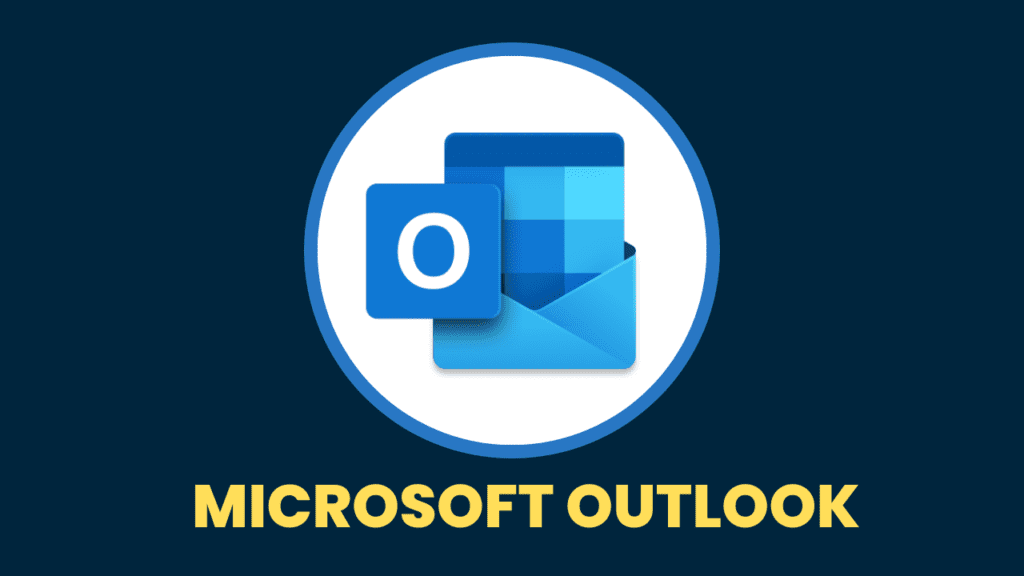
For managing emails and calendars, I find Microsoft Outlook exceptionally productive. It’s a consolidated mailbox/calendar app that allows you to send/receive emails, schedule appointments, and stay abreast of your tasks. Outlook’s integrated calendar feature, which syncs across all your devices, streamlines planning and organization.
3. Todoist

Among task management tools, Todoist stands out for me. It’s a powerful and flexible tool that lets you create simple to-dos, recurring tasks, or complex projects with shared boards. The natural language input makes adding tasks swiftly, and labels & filters help me organize tasks based on priorities. You need Todoist to never forget a task and always stay on top of your productivity game.
4. Google Drive

For file storage and sharing, Google Drive is indispensable. Its 15GB free storage is ample for storing important documents, photos, and videos. The collaborative features allow multiple users to work on files simultaneously, making teamwork a breeze. Get Google Drive on your iPhone for convenient storage access, file sharing, and easy collaboration. Although apple provides iCloud, I prefer using Google drive.
5. RescueTime
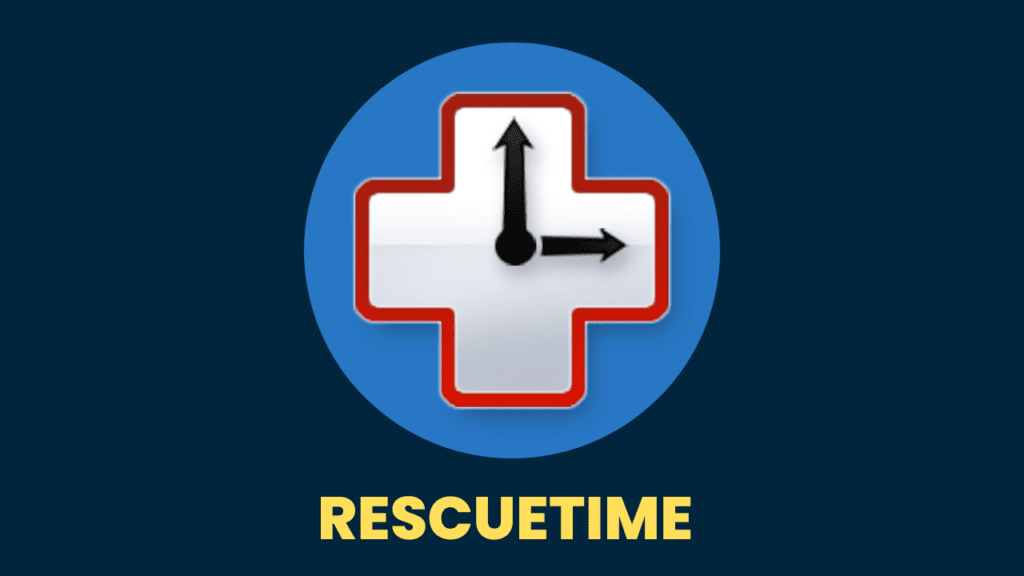
RescueTime is a unique productivity app. It runs securely in the background on your devices. The app tracks the time spent on applications and websites, giving you an accurate picture of your digital life. It helped me identify my biggest time-wasting activities, optimize my daily routine, and improve overall productivity. Install RescueTime to gain insights into your digital habits and work towards maximizing productivity.
Social Networking Apps for iPhone 15 Users
Up next, it’s all about staying connected! The iPhone 15 made engaging with friends, family, and the world much easier. In the social networking section, we’ll uncover the top-notch free apps that keep you updated with everything happening around you. Dive into discussions, share memories, or just check in on your social world, with these apps making it simpler than ever. Whether you’re a fan of short videos, enjoy deep-dive threads, or simply love to share a picture-perfect moment, these apps have got you covered.
These social media apps are good if you want to stay connected with the world, but make sure you don’t spend all your day on the apps and use them wisely.
1. Facebook

Facebook is the most popular social networking app, and for good reason. It allows you to connect with friends, family, and colleagues, join interest groups, and follow the pages of businesses or public figures. The built-in messenger is a bonus for quick chats or voice/video calls. It’s delightful for casual users and businesses alike to engage, grow networks, and build communities.
2. Instagram

Instagram is your place to share beautiful and engaging photos, short videos, or stories. Its focus on visuals makes it a powerful platform for artists, photographers, influencers, or businesses showcasing their products. Animated filters, boomerang videos, and the IGTV feature keep content interesting and fun. If you love expressing yourself or your brand through engaging visuals, Instagram is a must-have.
3. Twitter

Twitter (x.com) delivers up-to-the-minute news updates and allows for real-time engagement. Twitter’s beauty lies in its brevity – the limitation of characters fosters succinct updates. From following influencers, celebrities, or leaders, to joining trending hashtags, Twitter keeps you at the heart of your interest areas. For quick, real-time updates, and passionate discussions, Twitter is indispensable.
4. WhatsApp

WhatsApp simplifies communication with its quick messaging and voice/video calling features. It’s virtually replaced traditional SMS with its internet-based messaging. The ability to create groups makes coordination convenient and easy, especially for team projects or family chats. WhatsApp should be on your iPhone for simple, reliable, and private communication. For iPhone users, WhatsApp has a different interface, so if you shifted from Android to IOS, then it may take some time for you to understand it properly.
5. LinkedIn

LinkedIn is a professional networking app that enables you to connect with professionals from various industries. It’s an excellent platform for job hunting, professional growth, and connecting with potential clients or partners. LinkedIn’s news feed sources industry trends, tips, and professional advice. LinkedIn is a core app for career growth and professional networking.
Health and Fitness Apps for iPhone 15 Users
Your iPhone 15 isn’t just for work and play — it’s also your partner in health. In this part of our guide, we introduce the best free health and fitness apps that keep you inspired and motivated towards a healthier lifestyle. These apps encourage you to eat better, move more, and keep a positive mental outlook. From tracking workouts to reminding you to drink water, these thoughtfully designed apps turn your iPhone 15 into your personal wellness coach.
1. MyFitnessPal

MyFitnessPal is more than just a calorie counter. It’s a comprehensive food diary, macronutrient tracker, and a community of users who offer encouragement and support. This app can also integrate with your exercise tracker. If you’re dedicated to maintaining or losing weight, MyFitnessPal is invaluable.
2. Headspace

Headspace is a meditation app that helps to make mindfulness easy and accessible. Whether you are new to meditation or have been practicing for years, this app offers a variety of guided meditations. In an increasingly busy world, Headspace provides a moment of calm and can help reduce stress.
3. Nike Training Club

Nike Training Club is excellent for home workouts and allows you to choose from strength, endurance, and mobility workouts with easy-to-follow video guides. This app is perfect if you struggle to maintain a transforming workout routine or can’t manage gym time.
4. Sleep Cycle
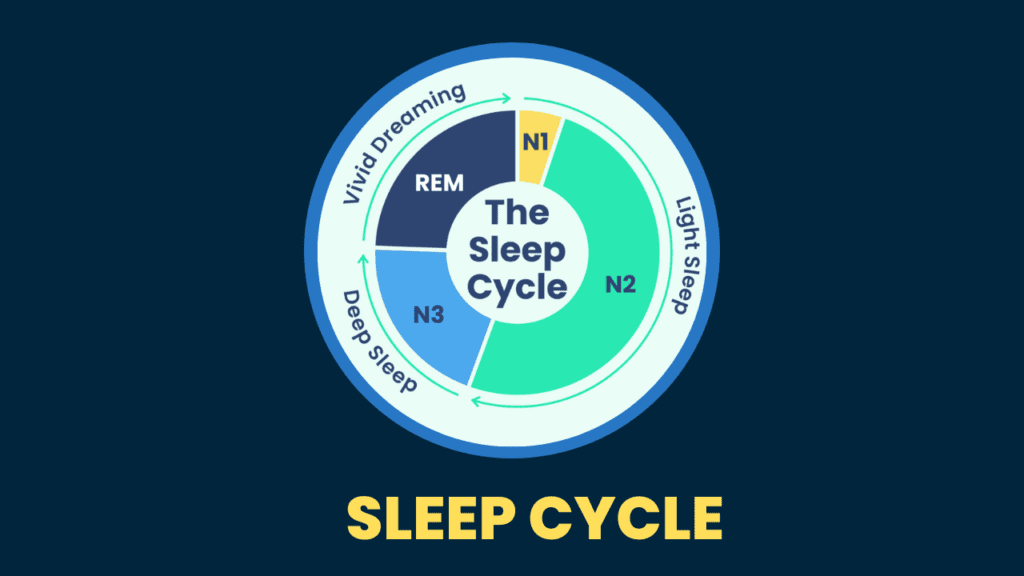
Sleep Cycle monitors your sleep and wakes you during the lightest sleep phase. Disturbed sleep or difficulty waking up is common, and with Sleep Cycle, you can ensure a more refreshing morning. If you’re keen on improving sleep quality, start with Sleep Cycle.
5. Strava

Strava is not just a run-and-cycle tracking app. Its social networking features make it the best app for those who want a bit of competition. Connect with fellow athletes, participate in challenges, share your records, and discover new routes. If you love running or cycling, Strava can make your workouts more engaging and fun.
Photo/Video Editing Apps for iPhone 15 Users
Your iPhone 15 has enough RAM and processor to run the app smoothly, but editing your videos or photos would be more enjoyable if you have the iPhone 15 Plus or 15 Pro Max because they have a bigger screen.
So, here I am sharing some user-friendly and easy to use apps that will enhance your photo/video editing toolkit. They provide a range of handy tools that help you create, edit, and publish photos/videos directly from your iPhone.
1. Snapseed
Snapseed is a Google-developed, feature-rich photo editing app. I highly recommend Snapseed for its powerful editing tool suite, including common parameters like exposure, color, sharpness, and cropping. One of the standout features of Snapseed is the ability to fine-tune edits selectively within the image–a rare option in free tools. The app has an intuitive interface, making it user-friendly, even with its comprehensive feature set. Snapseed is a must-have on your iPhone for a fast, all-around editing solution if you are a beginner or a professional.
2. Adobe Premiere Rush

Adobe Premiere Rush isn’t just a scaled-down version of their pro-level software; it’s a powerful, standalone video editor designed for the mobile creator. Adobe Premiere Rush is ideal if your work involves more robust video editing. It offers four video and three audio tracks for editing. It includes built-in, customizable animated graphics templates to elevate the production value of your video content. What stands out is the seamless cloud syncing across devices—you can start editing on your iPhone and pick up where you left off on your iPad or desktop.
3. Adobe Lightroom Mobile

Lightroom Mobile really shines when your work involves managing a large image library. The star feature of Lightroom Mobile is its suite of photo correction tools. It’s robust yet intuitive, allowing quick corrections and creative, stylistic choices. Consider Lightroom’s presets, which are combinations of editing adjustments you can apply to any image with a single click. They are a great starting point for edits and can be applied across multiple images for a consistent look in your portfolio. Sharing and storing images is also simple with cloud storage integration.
4. Filmr

Filmr is a fantastic video editing app with a simple, intuitive interface. If you want to work quickly and still produce high-quality content, Filmr demands consideration. Practically anyone can create professional-looking videos within minutes using this app. The easy-to-navigate editing timeline sets Filmr apart from other mobile editors—you can trim clips, add filters, insert transitions, and even change video speed for stunning slow-mo or time-lapse effects.
5. Video Editor & Maker by InShot

InShot Video editor is a versatile, user-friendly video editing app designed for social media. InShot is delightful to use, thanks to its clean interface and familiar layout. With InShot, it’s effortless to trim and arrange your clips on a timeline, insert transitions, apply filters, and add music or voice-overs. My favorite feature is the canvas options that allow you to adjust the video format with a tap, making it perfect for multi-platform social media posting.
Top 5 Games for iPhone Users in 2023
In this part of the guide, we highlight the best free games you can enjoy on your new device. Whether you’re into action-packed adventures, brain-teasing puzzles, or fun casual games, our list has something for everyone. Each game provides an immersive experience designed to make the most of your iPhone 15’s powerful graphics and smooth performance.
You can easily play these games on your iPhone 15 because it comes with a potent processor and advanced RAM. But you need to take care of your battery.
1. Call of Duty Mobile

I was astounded by the Call of Duty Mobile experience. This FPS (first-person shooter) game has become my go-to app when I have free time and want to experience some action. The graphics are stunning, and the gameplay is smooth. The array of weapons offerings and the well-structured maps make it one of the best mobile shooters.
2. Among Us

Playing Among Us with friends brought out the detective in me. The simple premise of figuring out who the impostors were while trying to complete my tasks was thrilling. The game’s charm lies in our discussions to figure out the culprits. It’s fun, casual, and a great way to connect with friends.
3. Genshin Impact

Since I downloaded Genshin Impact, I have been immersed in its wide, expansive, open-world experience. Every session is exciting, from solving intricate puzzles to challenging boss fights. The graphics and animations are stunning, and the character designs are detailed and unique. A great pick if you love RPG games.
4. Two Dots

Intuitive, exciting, and challenging, Two Dots is an addictive arcade puzzle game that keeps me coming back. Connecting dots and clearing levels within a limited number of moves requires strategic thinking and smart moves. The design is simple yet aesthetically pleasing. Two Dots is perfect for anyone who enjoys casual games that challenge the brain.
5. FIFA Soccer

For someone inclined towards sports, especially football, FIFA Soccer is the closest to bringing the real-world league experience to my phone. The joy of managing my team, playing the leagues, and facing exciting challenges is unparalleled. It offers stunning graphics and easy controls, making it a fantastic app for football enthusiasts.
Final Thoughts
These were a few recommended apps for those with an iPhone 15. However, personal preferences vary greatly regarding mobile applications, and you might have a list of favorite apps. Please don’t hesitate to share your favorites in the comments so others can also discover them.
